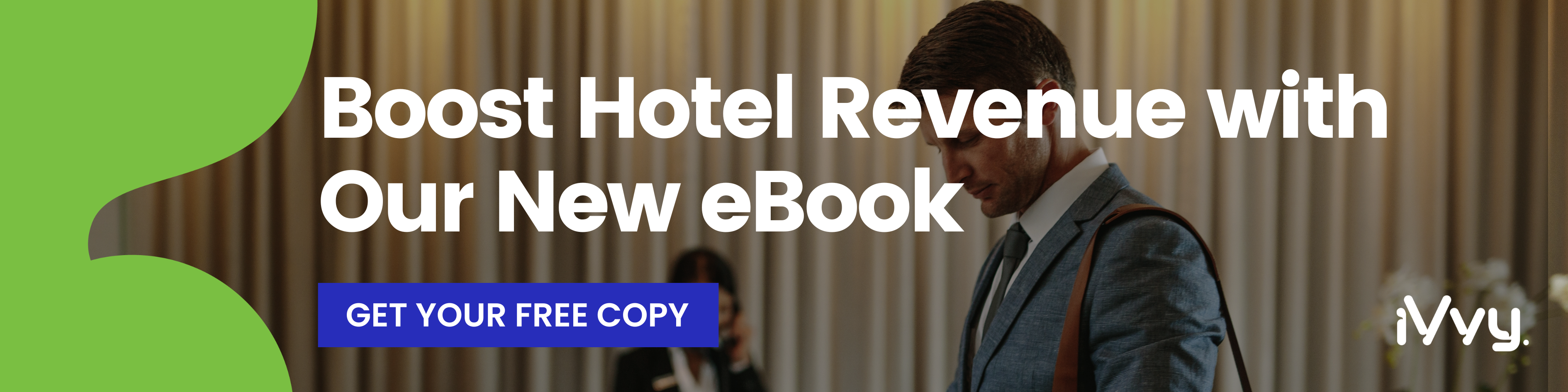We've made significant enhancements to our venue management software over the past month, including improvements to booking, CRM, and integration functionality. Keep reading for more details.
iVvy Venue Software Booking Updates
BEO Version Note
When creating or recreating a BEO, users can now enter a version note. This is available as a merge field in documents and is visible in the 'BEO History' window. This reduces the need for a user to preview the document (to enter custom text) before generating the PDF as they can enter key callouts (e.g. "DRAFT Pending Kitchen Approval") from the create/recreate screen. Watch this new feature in action below.
Assign and Unassign Sessions/ Functions from Existing BEOs
On the Sessions/Functions tab within a venue booking, you will notice we have merged the "Session/Function BEO" and "Recreate BEO" buttons into one "BEO" button. This button is now a drop-down menu with the following options:
- Create: To create a new BEO
- Recreate: To recreate an existing BEO
- Add Session/Function to Existing: Adds a Session/Function to an existing BEO.
- Remove Session/Function: Removes a Session/Function from displaying on your BEO.
This will allow users to assign/unassign sessions to/from BEOs without having to delete the BEO and start again. Please note this feature is exclusively for Session/ Function BEOs. Check out this feature in action.
Enhancements to Notes Associated to Resources, Menus and Products
When adding a note to a booking that is assigned to Menu, Beverage, or Resource, we have added “ - <Space> @ <Session/Function Start Time>” to the end of the note display selection window. This will ensure you're allocating the note to the correct session/ function for your event.
ICS Calendar Link Now Available in Booking Confirmation Emails.
An ICS Calendar Link has now been added to all Booking Confirmation Emails sent via the Booking Engine and Marketplace.
This provides a simple way for customers to be able to add their booked event to their calendar.
Ability to Search for a 'Discount Campaign' in a Booking
When adding a discount campaign to a booking, users are now presented with both the Campaign Name (new) and Code and both of these are searchable. This simple update will help you navigate and find your discount codes quicker when creating your quotes and bookings.
Integration Releases
New Payment Gateways
We have now released our third 3Ds2-enabled gateway, Adyen, which is a major global gateway provider.
In addition, we have also released the very popular payment option of Afterpay to our list of offerings.
Whilst Afterpay is a 'Book Now, Pay Later' service, it is treated the same as other gateways on our platform (i.e. you will find this under the “Book Now, Pay Now” option on our booking engines). We have also released the option to have multiple gateways linked to a booking engine.
By adding an online payment gateway into your venue system, customers can conveniently pay for their invoices using a “Pay Now” Button.
To add a payment gateway to your venue, please click here for more information or watch the view below.
Add Multiple Gateways for Payment to Your Booking Engine
If you have your venue booking engine set to “Book Now,/Pay Now”, you will now be able to assign multiple gateways as payment options. For example you might want to give clients the option to pay via Credit Card, Paypal or Afterpay.
Click here to read more
CRM Updates
Improved Search Functionality
When reviewing contacts inside a company in the CRM, you will now have the option to search for a contact using our new search bar. You will have the same search and filtering options that are available in the contacts area.
Activities & Tasks
When creating a task or activity from inside the Contacts section of iVvy, you will now see a new drop-down allowing you to associate the task or activity with a venue. This simple change allows you to track and manage correspondence without having to navigate to a different area of the system.
New Automated Triggers for Affiliate Companies
Affiliations will automatically be added if a company and an agent are both associated with a booking, task or activity. Affiliations have also been automatically populated when there is a company and agent listed in a booking that has occurred within the last 24 months or in the future.
Please Note: If a task/activity is associated with a Lead and it converts to an opportunity, the system will only set the opportunity's Venue on its tasks/activities if this field is currently empty.
API Updates
We have now exposed Session Types via the API. This can allow you to access the Session Types that you have configured in your system.
Click here to view our API documentation.
.png)